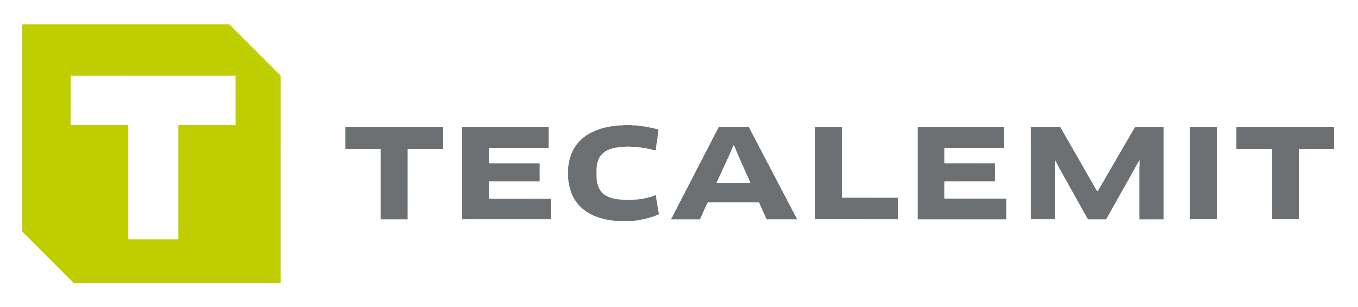TECALEMIT’s Fleet Fuel Management Systems
Collecting Data from Your Wonderbox or Superbox
The Wonderbox and Superbox are both great ways to keep track of your inventory. Both allow you to record drivers, mileage, fuel consumption, and liquid levels. But how do each of these boxes allow you to collect and track all of this data?
You have four connection methods available:
- Wifi
- As long as you have a strong enough Wifi signal on-site, your box can use it to send your data to either MyTecalemit Cloud software, or to a local computer via HD Manager 8.
- LAN
- A local area network connection (hardwired) allows you to send your box’s data to a local computer, where you can access it via MyTecalemit Cloud or HD Manager 8.
- Cellular
- Using available cellular networks, you can collect your box’s data by having it upload to MyTecalemit Cloud.
- USB
- Using a USB stick, you can manually collect your box’s data, which you can then upload to MyTecalemit Cloud or HD Manager 8 to view.
All of TECALEMIT’s fleet fuel management systems come with a USB access port standard, meaning that data can always be collected manually from the box. It can be imported to the desktop application HD Manager 8 to be viewed, or it can be sent to a program like Excel to be viewed. To learn more about MyTecalemit or HD Manager 8, visit our new Resources page!
For questions or to get your box, email us at sales@tecalemitusa.com or click the chat button in the bottom righthand corner of your screen!