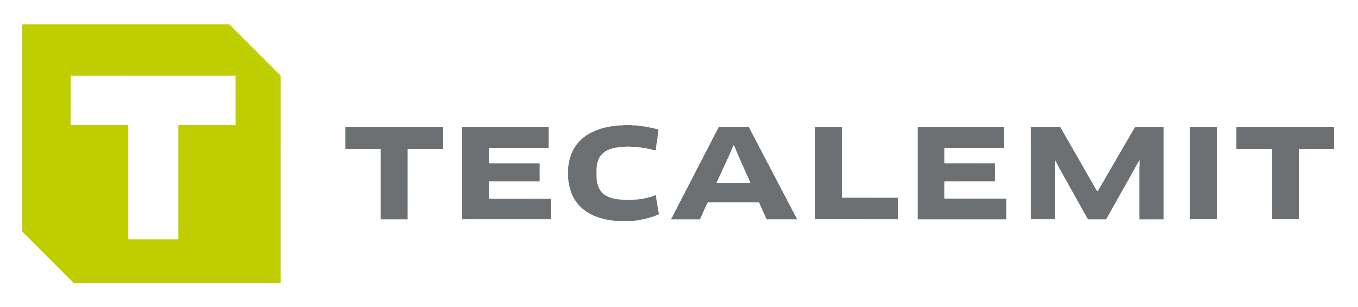Quick entry this morning. Once you have your new monitors, how do you turn on your TECALEMIT TecSonic wireless tank monitoring unit?
Inside the packaging, locate a plastic bag where you will find a small magnet bar. Assuming that you have already mounted your monitor by simply securing it to a 2″ FNPT fitting on your tank; now you are going to take the magnet and place it on the front sticker until you hear the unit beep.
That’s it!! The monitor will start reading your tank and report it back to your dashboard.
Questions? Email us at sales@tecalemitusa.com